Support Document
How to set up memo for hold invoice ?
When user want to add memo pop up for no sales then it can be set from BOF.
Follow below procedure to set memo for hold invoice.
Follow below procedure to set memo for hold invoice.
- Log in with web URL.
- Go to setting tab.
- Select memo option.
- When memo opens then many of ON/OFF switch display for different options.
- Review there is one option for hold invoice.
- Keep hold invoice memo option OFF.
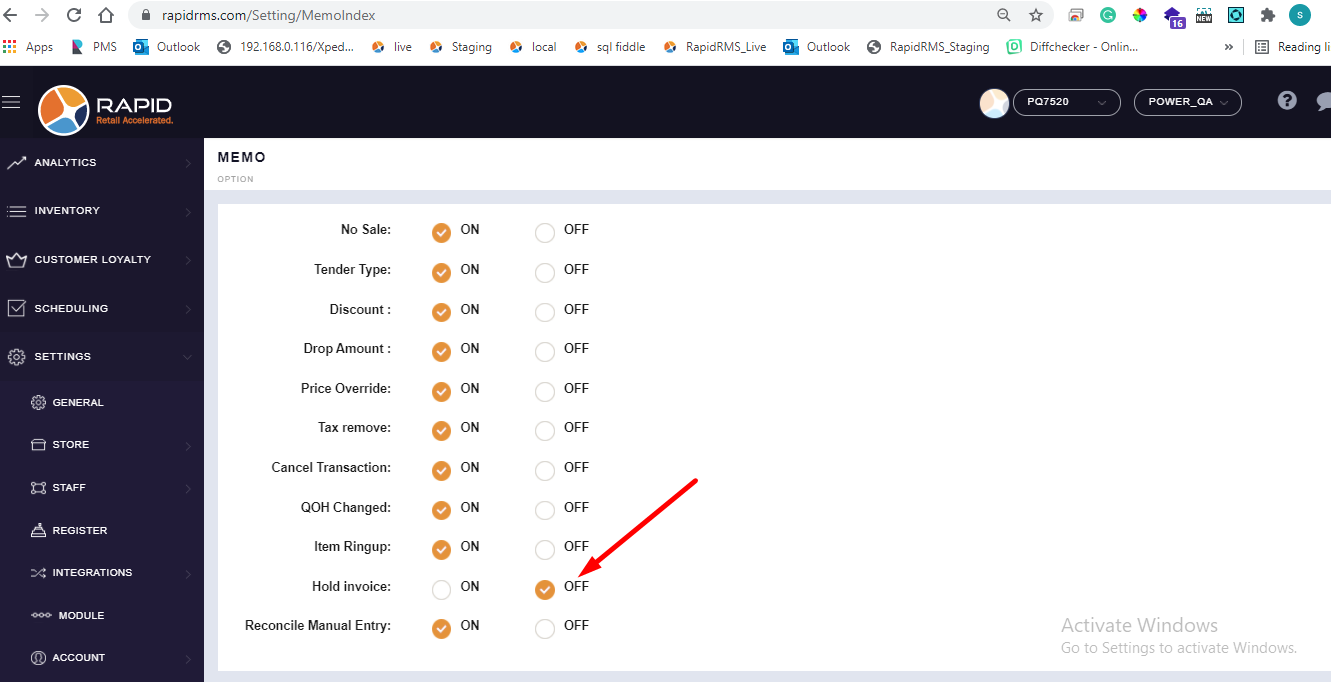
- Now go to application and open cash register.
- Ring up some items and keep invoice on hold from hold button which is available at bottom bar.
- Invoice will hold without any memo pop up.
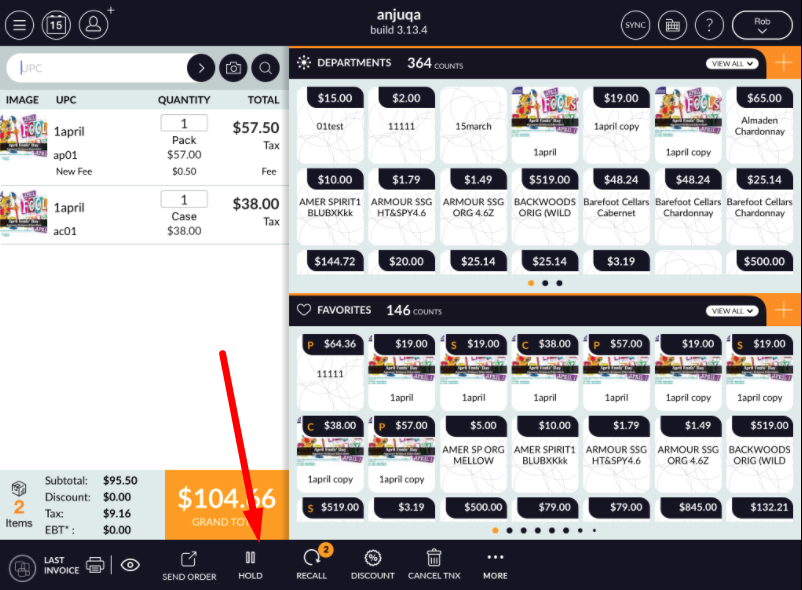
- Now from bof keep hold invoice option ON.
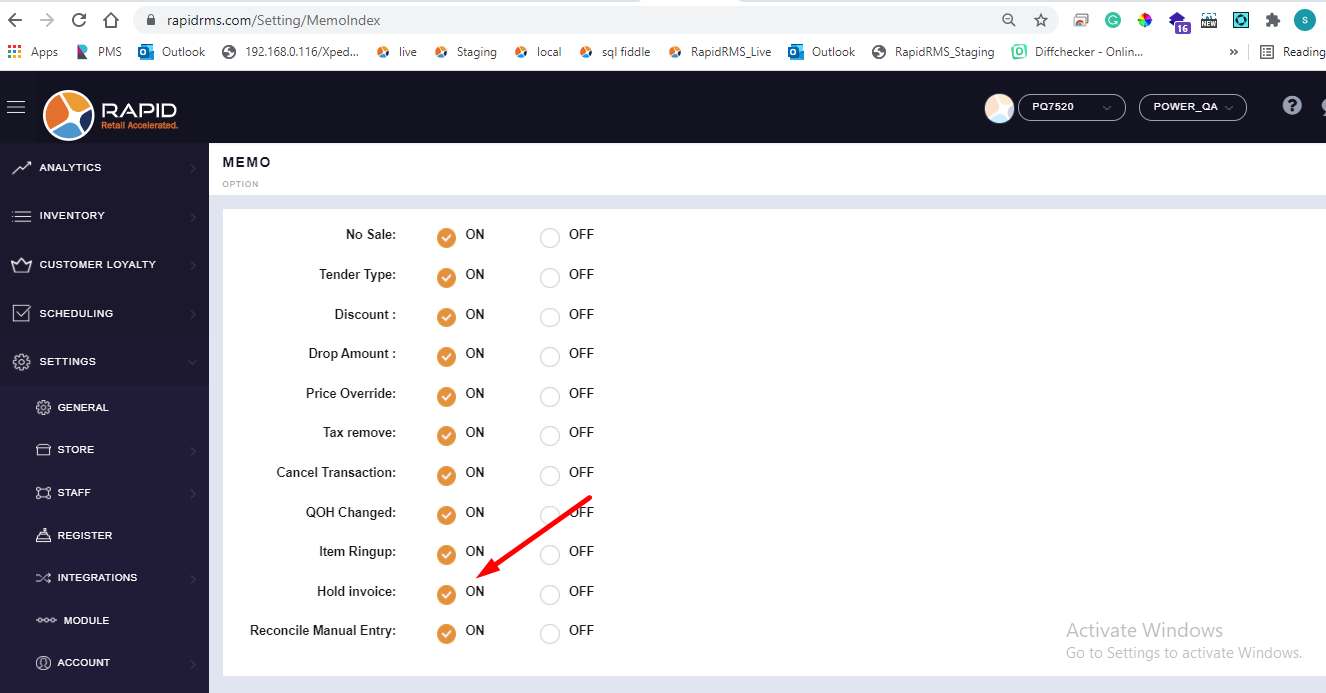
- Now restart application and open cash register.
- Ring up item.
- Keep invoice on hold.
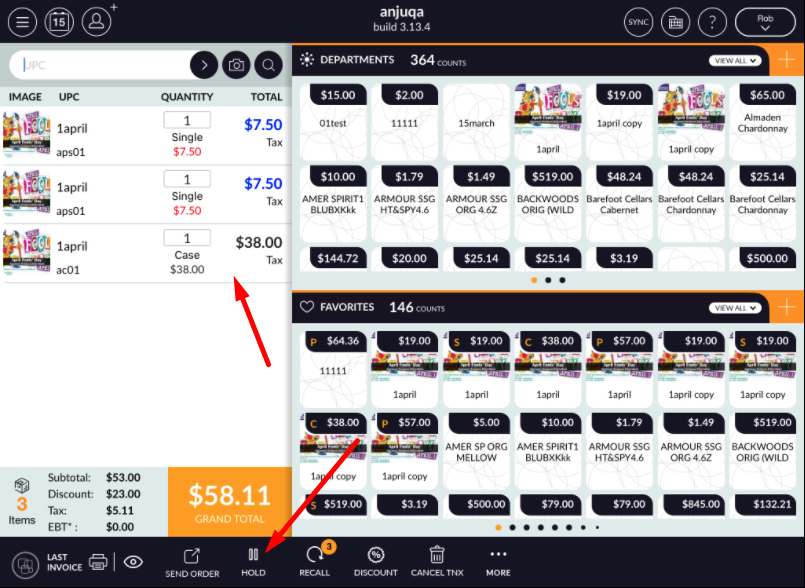
- When put invoice on hold then memo pop up would blink.
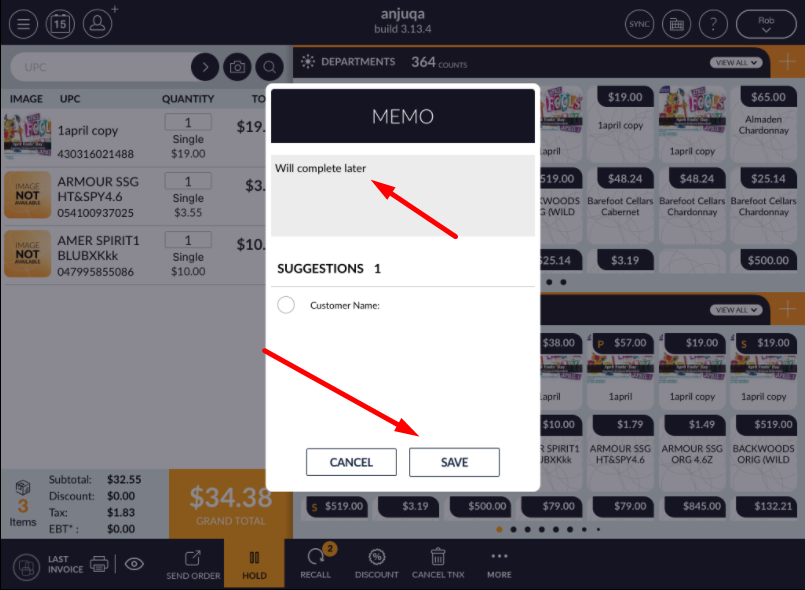
- Enter text in pop up and save.
- Entered text would save into hold invoice.
