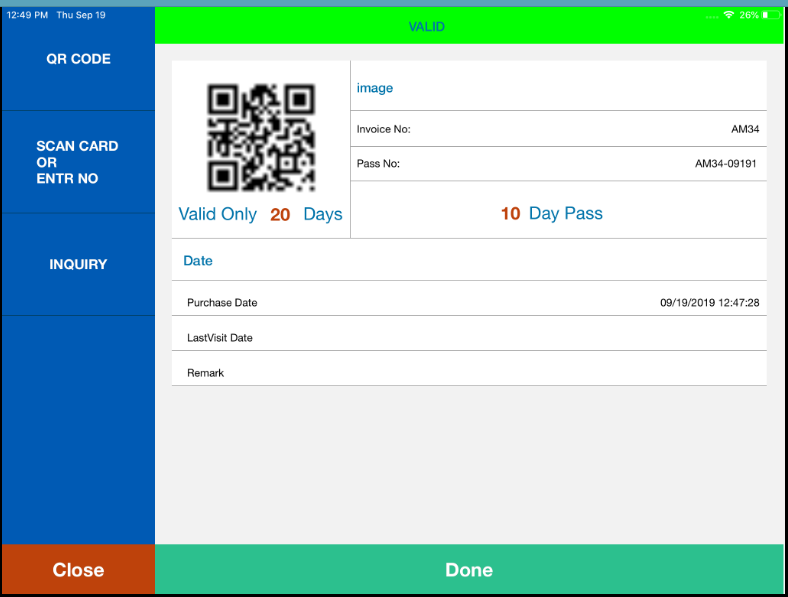Support Document
How to scan QR code in ticket validation?
For scanning ticket validation code ticket validation module is used.
For ticket, validation code follows the below procedure.
For ticket, validation code follows the below procedure.
- Open rapid RMS application.
- Go to inventory management module and open any item in edit mode.
- Go to the options tab and open pass field.
- In ticket pass value.
- Apply to save.
- In item pass/ticket value configured.
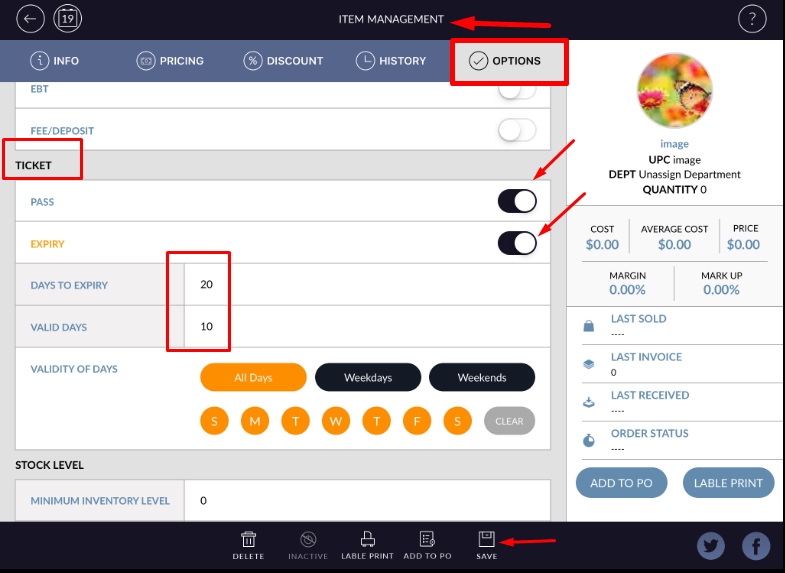
- Now go to cash register module.
- Ring up pass item and complete transaction.
- Make sure the printer is connected with a printer.
- After completion of transaction pass receipt will print.

- Now go to the ticket validation module.

- There is one option QR code.
- Now scan that printed receipt.
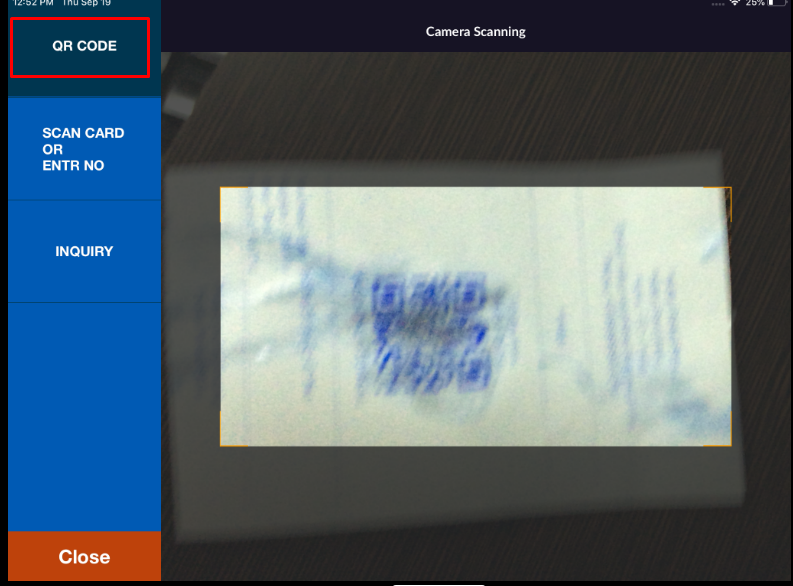
- When a barcode is a scan then ticket pass display.