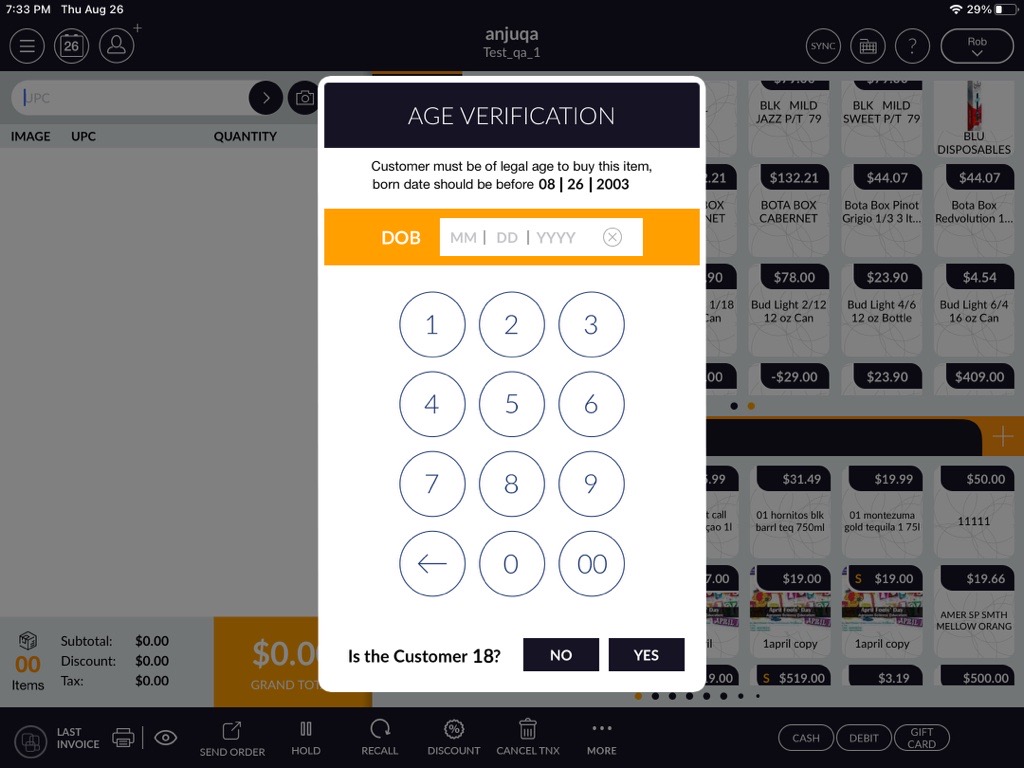Support Document
How to set up Age verification?
Please follow the below steps:-
- Open Inventory Management module from Dashboard.
- Enter your quick access password.
- At the top left, click on the three lines (Hamburger) button

- Select the Department option from the Item Master menu.
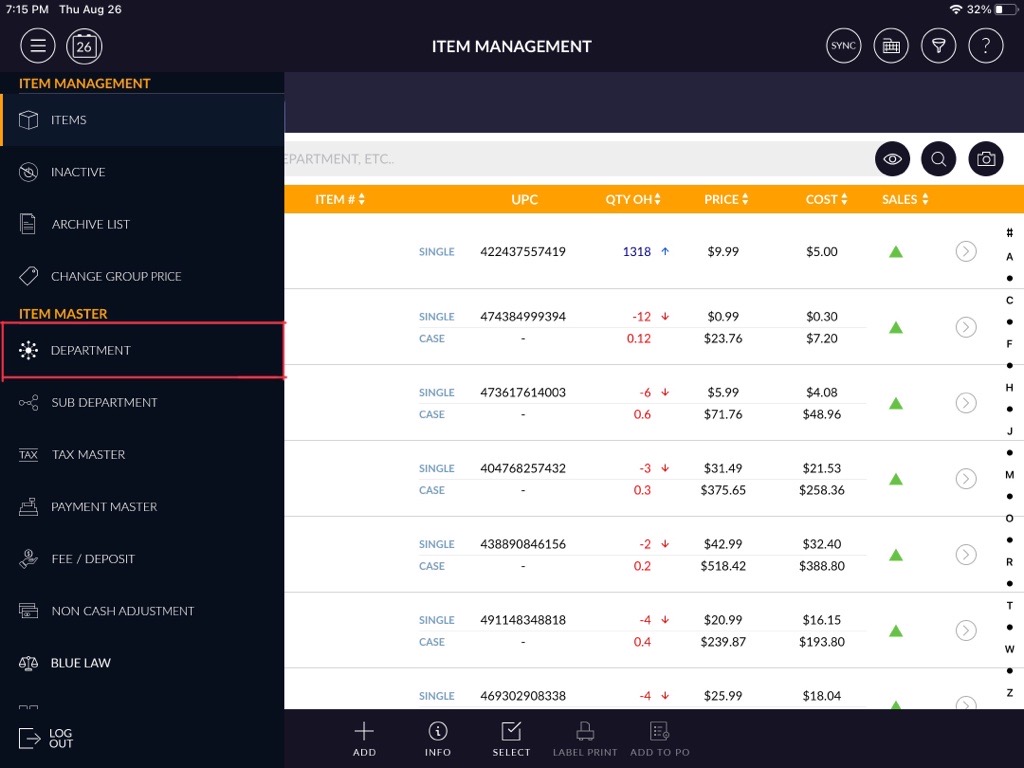
- Select and click on the Department.
- Turn on the toggle button of the Age restriction option and select age criteria from the dropdown
list.
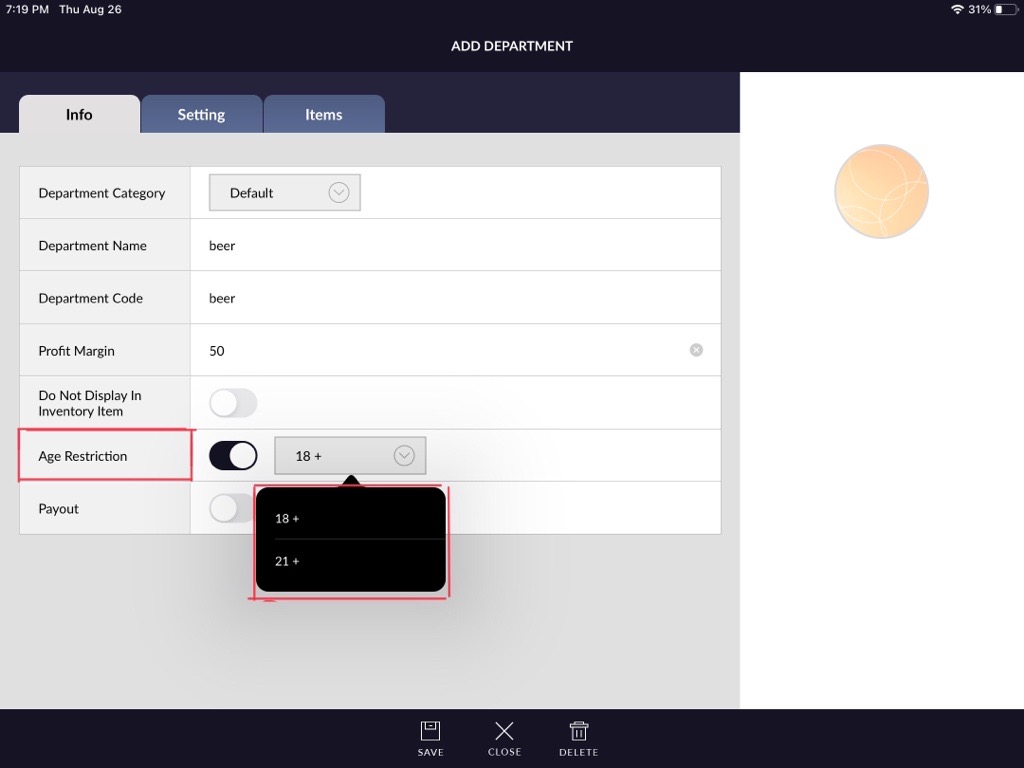
- Click Save.