Support Document
How to set up a Pax gateway from Back-office?
Please follow the below steps:-
- Login to BOS with your user credentials.
- Tap menu
 (located on the top right side)
(located on the top right side) - Tap settings.
- Tap store.
- Scroll to see the Gateway option. Select the Gateway option.
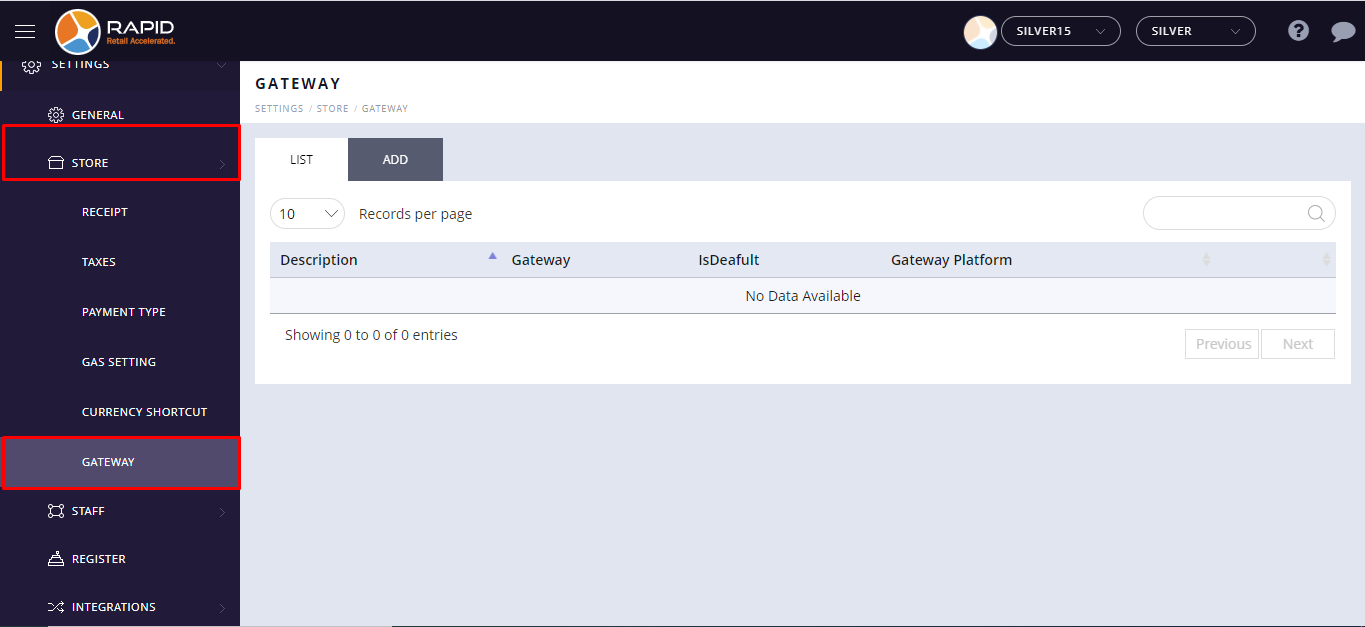
- Select the Add option.
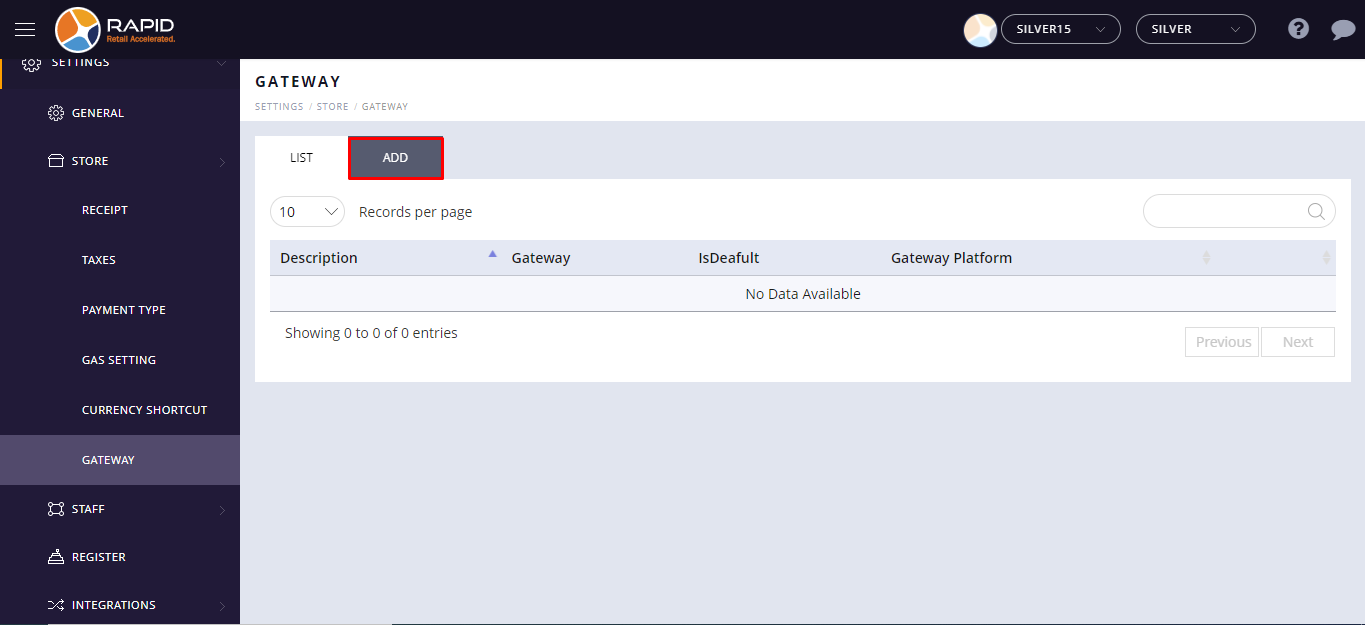
- Click on the Payment drop menu to select a Pax payment gateway.
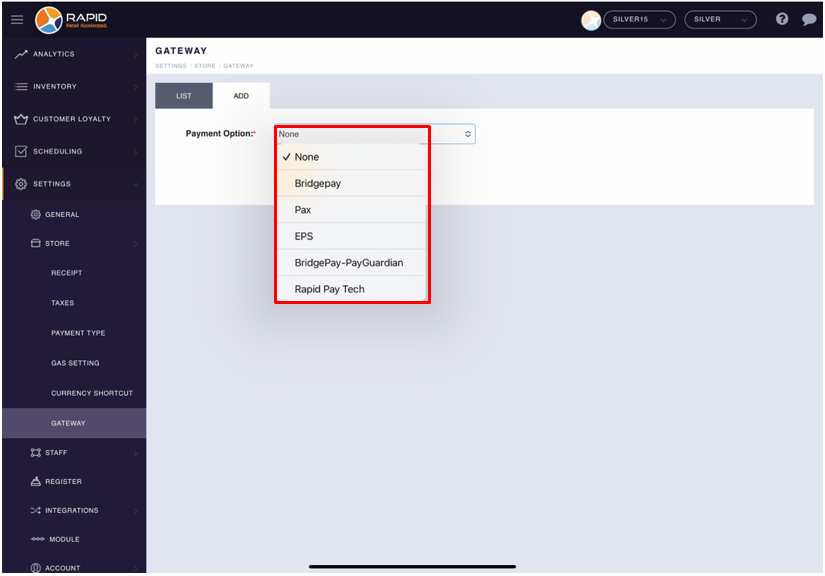
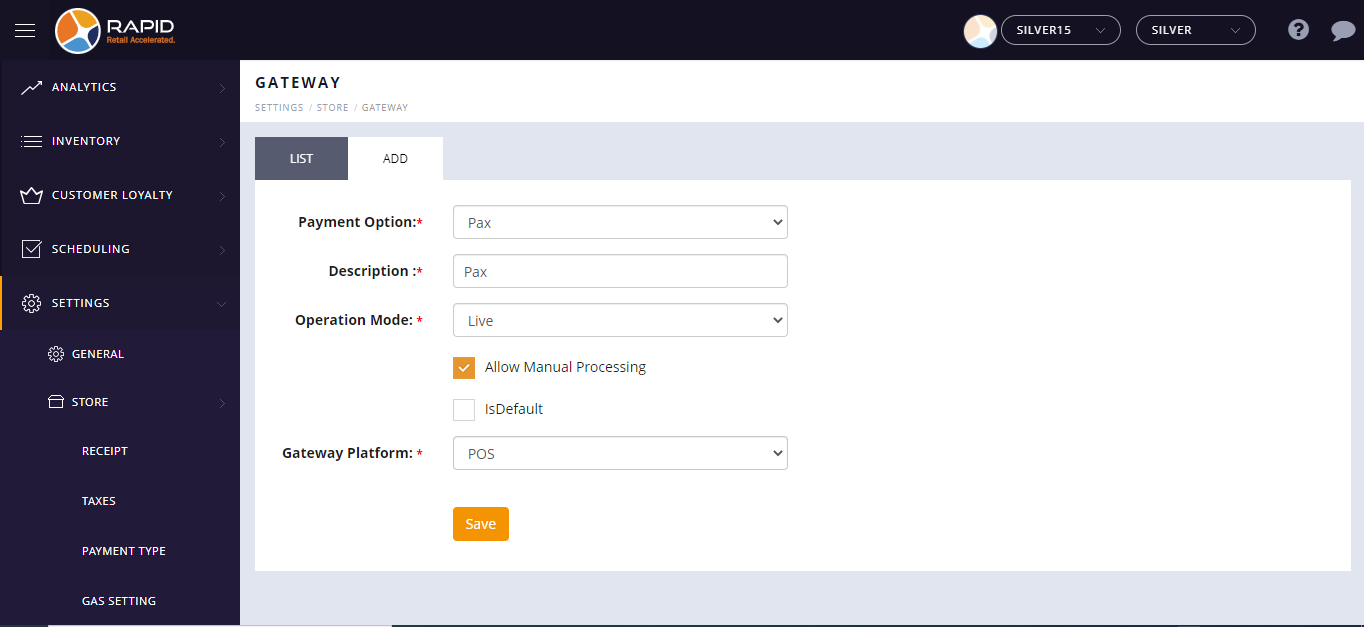
Fields Description Description Please enter the Payment gateway name. For example:- Pax Operation mode Select Live mode. Allow manual processing If you want to do the process manually while doing the payment process from your POS System, select Allow manual processing checkbox. IsDefault Select the Isdefault check box to use the payment gateway by default from your POS. Gateway Platform Select the Gateway platform on which platform you want to use the selected gateway. - After entering all details, Tap on the Save button.
