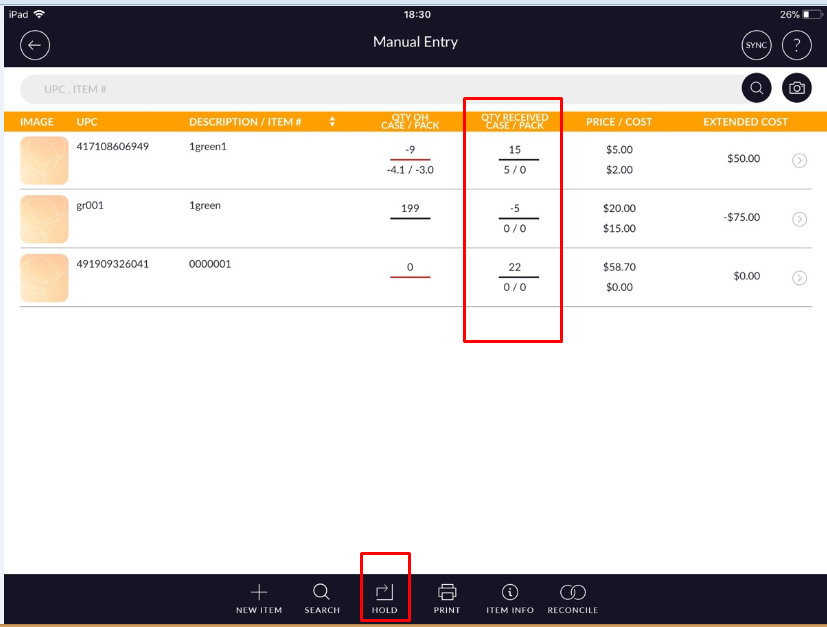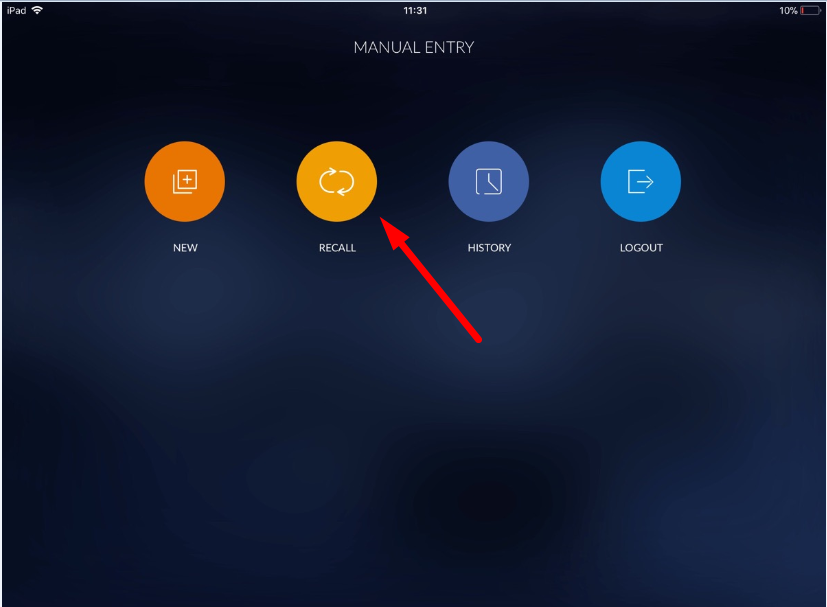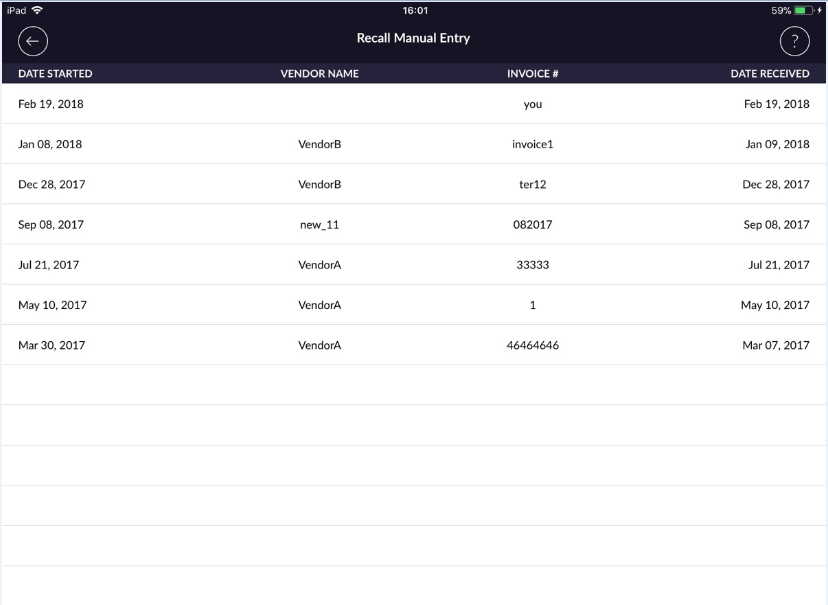Support Document
How to hold an invoice?
There are two ways to put invoice on Hold.
From recall, the invoice can put on HOLD.
From recall, the invoice can put on HOLD.
- Open manual entry module.
- Go to new.
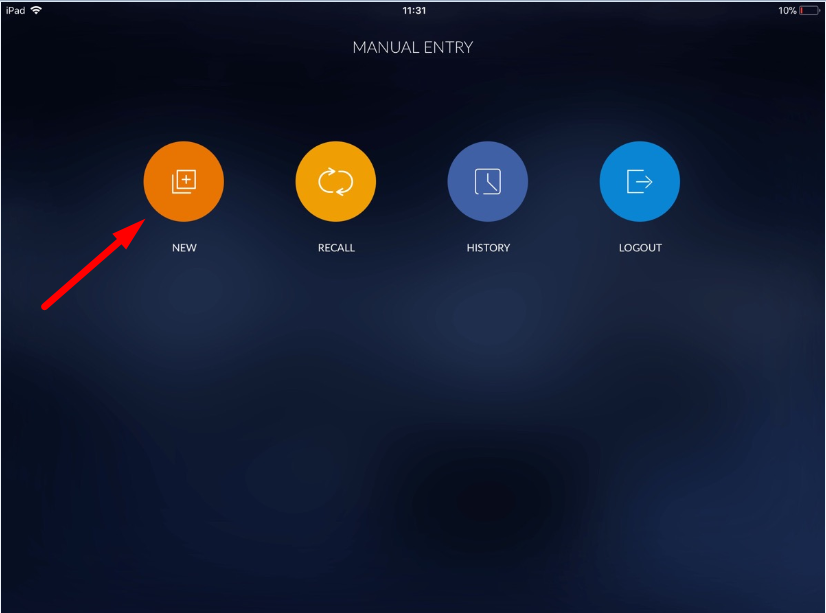
- When going to new then screen for adding items in manual entry invoice will open.
- Add items for stock in the manual invoice.
- Click on hold button for putting invoice on hold.
- When an invoice is on hold then it will display in the recall.