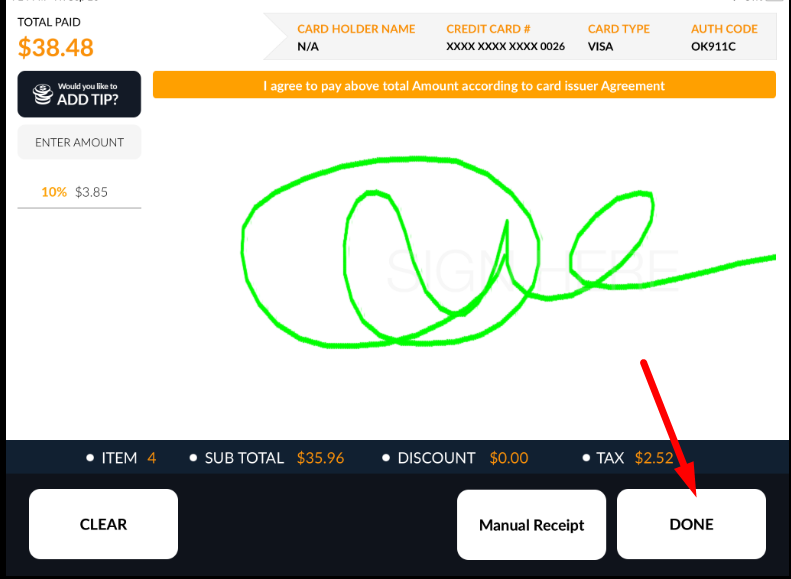Support Document
How to do a signature in RCR?
At the time of payment when cashier wants to do signature then rapid RMS gives a facility to do sign.
For that, you need to set a signature setting. Signature is applicable only on those transactions which are done by card payment.
For that, you need to set a signature setting. Signature is applicable only on those transactions which are done by card payment.
- Go to the setting module.
- Open tender configuration.
- Go to credit/debit card tender setting.
- Keep signature option ON.
- Now select the RCR signature capture option.
- If you select RCD option then this signature setting configured with a rapid customer display.
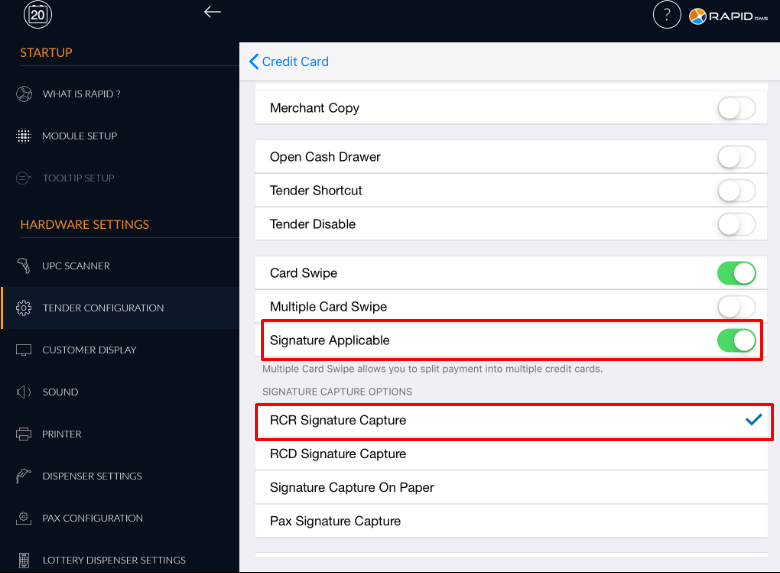
- Now go to the cash register module.
- Ring up an item and complete transaction with credit/debit card.
- Signature screen will open.
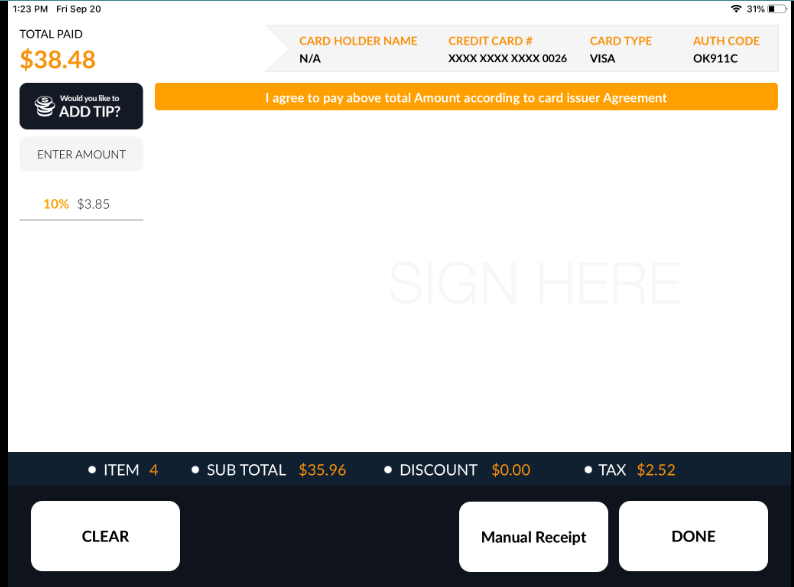
- In white screen do signature and apply the done button.
- If you want to clear sign and want to do again then use clear button.